We started off with the basics; creating frames, key frames and 'scrubbing' through those frames.
Action Script 2.0
The menu and toolbars are quite different to those in illustrator and photoshop. Apparently this is because Flash was created by Macromedia and bought by Adobe.
Symbols
Creating symbols helps to keep the file size down. To do this go to the top menu bar: Modify > Convert to Symbol (F8)
Tween
Next we looked at a process called 'Tweening' which allows you to animate the symbol you have created. There are two main types of tweening; Motion and Classic Tween. Classic Tween allows Flash to create the path for you from the 1st frame to the last. Motion allows you to make your own motion path.
Nesting
Nesting is the process of placing symbols into other symbols, creating groups of symbols.
Movie Clips
Movie Clips are self contained/ independent flash movies that will continue to 'loop'. They are basically symbols with motion.
The standard rate of frames is 24 frames per second, so the 24th frame is 1 second. This is the preferred speed as it tricks the eye into thinking the frames are continues rather than separate images flashing.
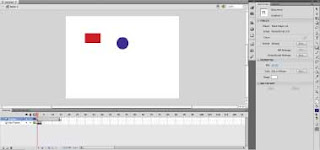


No comments:
Post a Comment